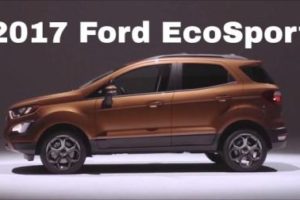In the past year or so, there has been a surge in the use of video and video tools on content based marketing channels as well as popular social media. For example, Facebook has recorded over a billion video views on a daily basis.
Video operates as a “go to visual content” for a large number of businesses as well as brands. There are several video editing tools which need to be highlighted. These tools have been effective and purposeful and proved a go-between in communication. There are video tools for video producers who are new entrants in the business market and have to function on small budgets as well as limited schedules.
6 Easiest Video-Editing Tools for Small Business Marketers
- Magisto
- Nutshell
- Animoto
- Videoshop
- iMovie for Macs
- iMovie App
Magisto:
It is a complete automated video editing app via which it convenient to transform videos and photos into the form of edited movies having music and other effects within a span of a minute. Other features of Magisto are:
• Pricing: One can try freely with the downloads costing 99 cents.
• Compatibility: It is compatible with iPhone IPad, iPod ouch(ios 7.0+), Android (compatibility varies by device), Windows(versions 7+) and an online version is also available.
Additional features:
• Longer movies
• Uploading of 30 clips or more photos/clips into the form of a video.
One also can go in for Magisto Shot for Messenger, another recently released video app, which tends to turn a photo as well as text into micro-movie. The downloading is free and is available for iPod, iPhone, iPod, and iPad.
Nutshell:
It involves the creation of fun mini-movies and creation of an audio track by making use of sounds captured when the photos were snapped.
Features of Nutshell:
• Compatible with iPad, iPhone as well as iPod Touch: iOS 8.O+
• No additional paid features.
• Pricing is free.
Video shop:
It helps in the creation of movies inside the relatively user-friendly interface without restricting one to the template format. It has an intimidating or inspiring creative control, depending upon the user.
Compatibility: It is compatible with iPhone, iPad,iPod Touch (iOS 7.0 +)
Pricing :$1.99 download
Additional Paid Feature: None
 Animoto:
Animoto:
It simplifies the editing of video- editing by limiting the number of customized options. It permits the making of most editing decisions.
Compatibility: This is with iPhone, iPad, iPod Touch(iOS7.0+) and Android version (2.2+). An online version is there.
Pricing: Free and one can have plans starting from$9.99 per month.
Additional Features: Longer videos, HD videos, video downloads, cloud storage. One can upload more videos and photos.
iMovie for Mac
This app is easy for beginners to make use of.
Compatibility: This is with Mac computers ( OS X 10.10.2 or later)
Additional Paid features: None
Pricing :$14.99 is from the Mac App Store.
iMovie app:
This helps it easy to produce videos. This is much easier to use as compared to the Video shop.
Compatibility: This is with iPhone, iPad, iPod Touch (iOS 8.3+)
Additional Paid Features: None
Pricing: One has to download for $4.99
Conclusion:
Creation of videos on social media is indeed interesting and worth the effort. The above-mentioned tools help in the preparation of videos effective.